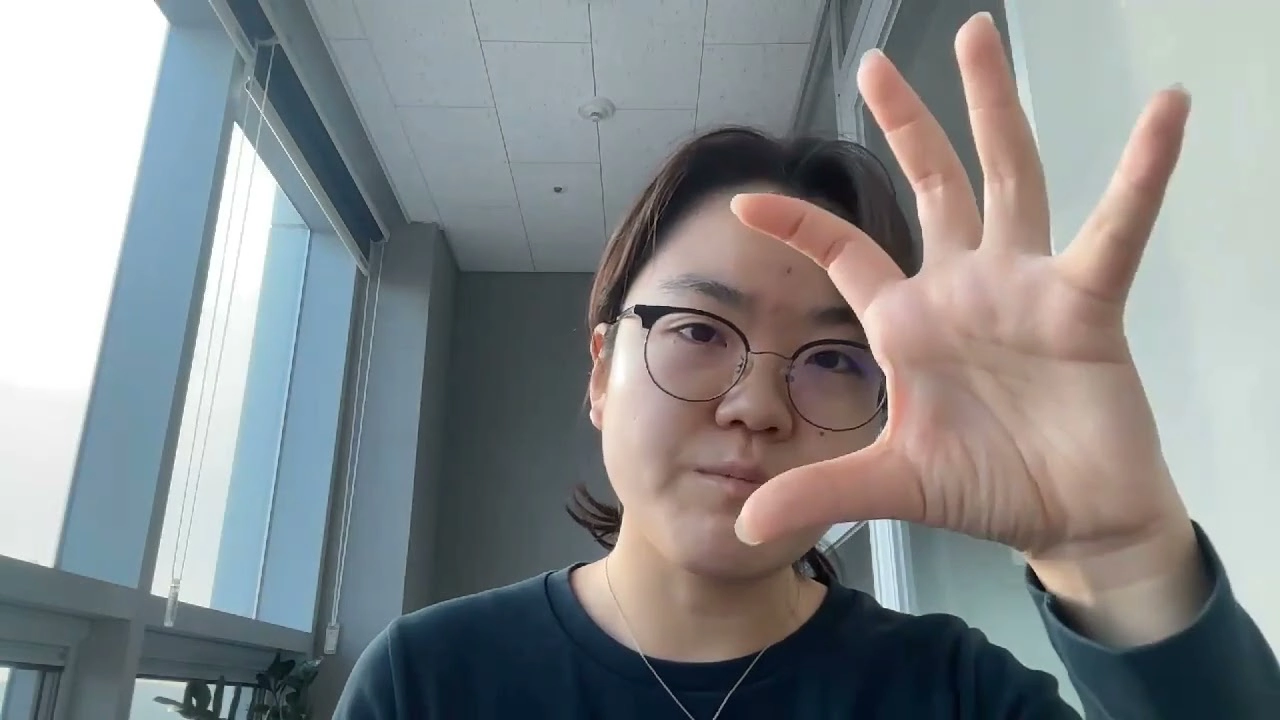If you’re a content creator on YouTube, you know how important it is to have an organized home page. A well-organized YouTube homepage can help increase your brand visibility, improve your user experience, and ultimately increase your engagement. In this post, I’m going to walk you through simple yet effective steps to organize your YouTube home page, using playlists and the right layout.
Whether you’re just starting out or looking to optimize your YouTube channel, this guide will help you make the most out of the platform’s tools. Let’s dive in!
Are you more of a visual learner? Click here to watch the full video tutorial!
Step 1: Access Your YouTube Studio
Before we begin, let’s head over to YouTube Studio to make the adjustments to your home view.
- Open YouTube Studio by clicking on your profile icon in the top right corner.
- Go to Customization. In the customization section, you’ll find options for adjusting your home view.
This is where the magic happens. By customizing your home view, you can make sure your audience sees the most relevant content for them when they visit your channel.
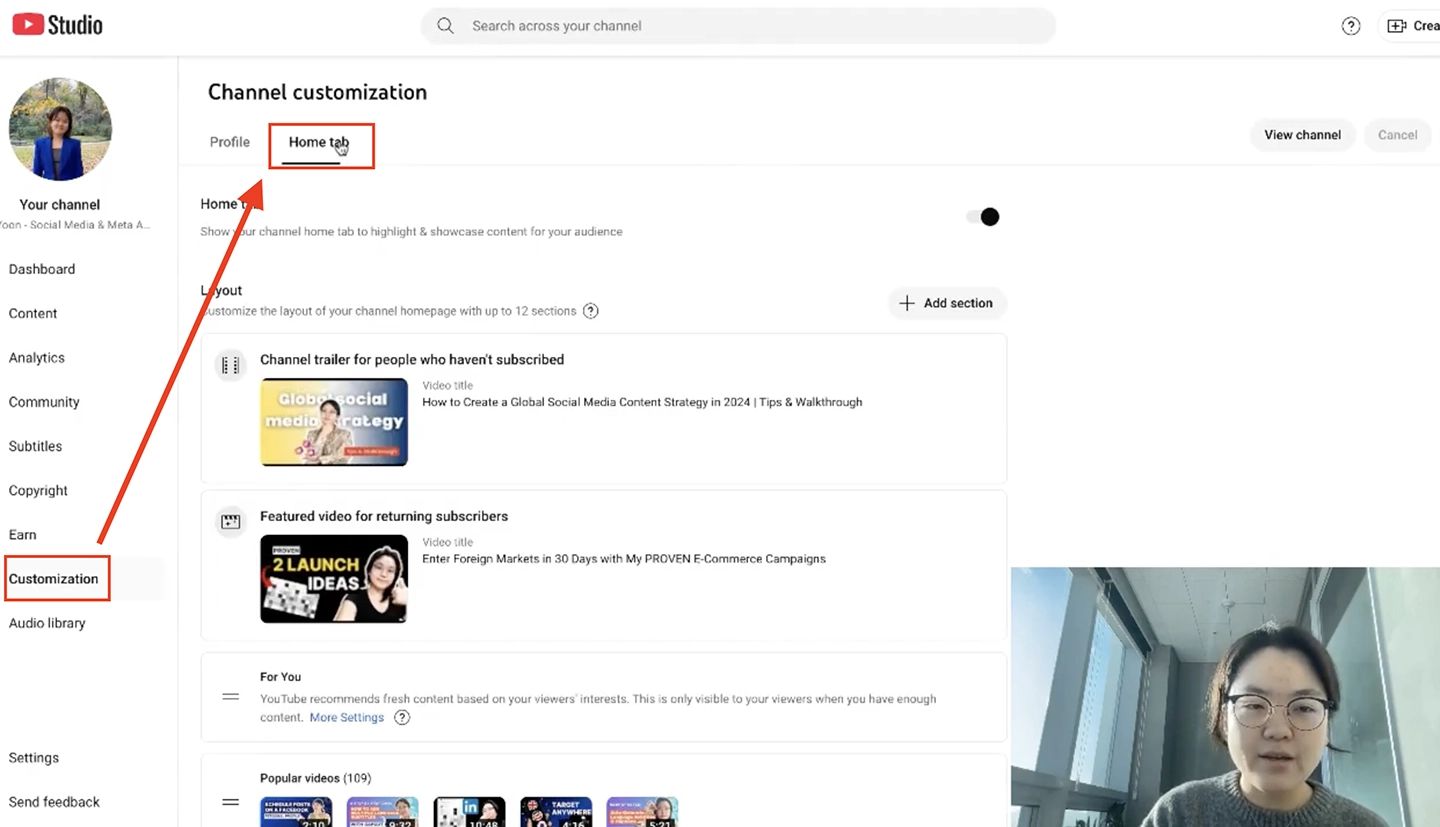
Step 2: Organizing the Home Tab Layout
Now that we’re in YouTube Studio, let’s look at the home tab. You’ll notice the options for how to organize your home page—whether it’s for new visitors or returning subscribers.
- A featured video for returning subscribers
- Popular videos for non-subscribers
However, one thing that I found really useful is organizing videos into playlists. Here’s how to make it easier for your audience to find exactly what they’re looking for.
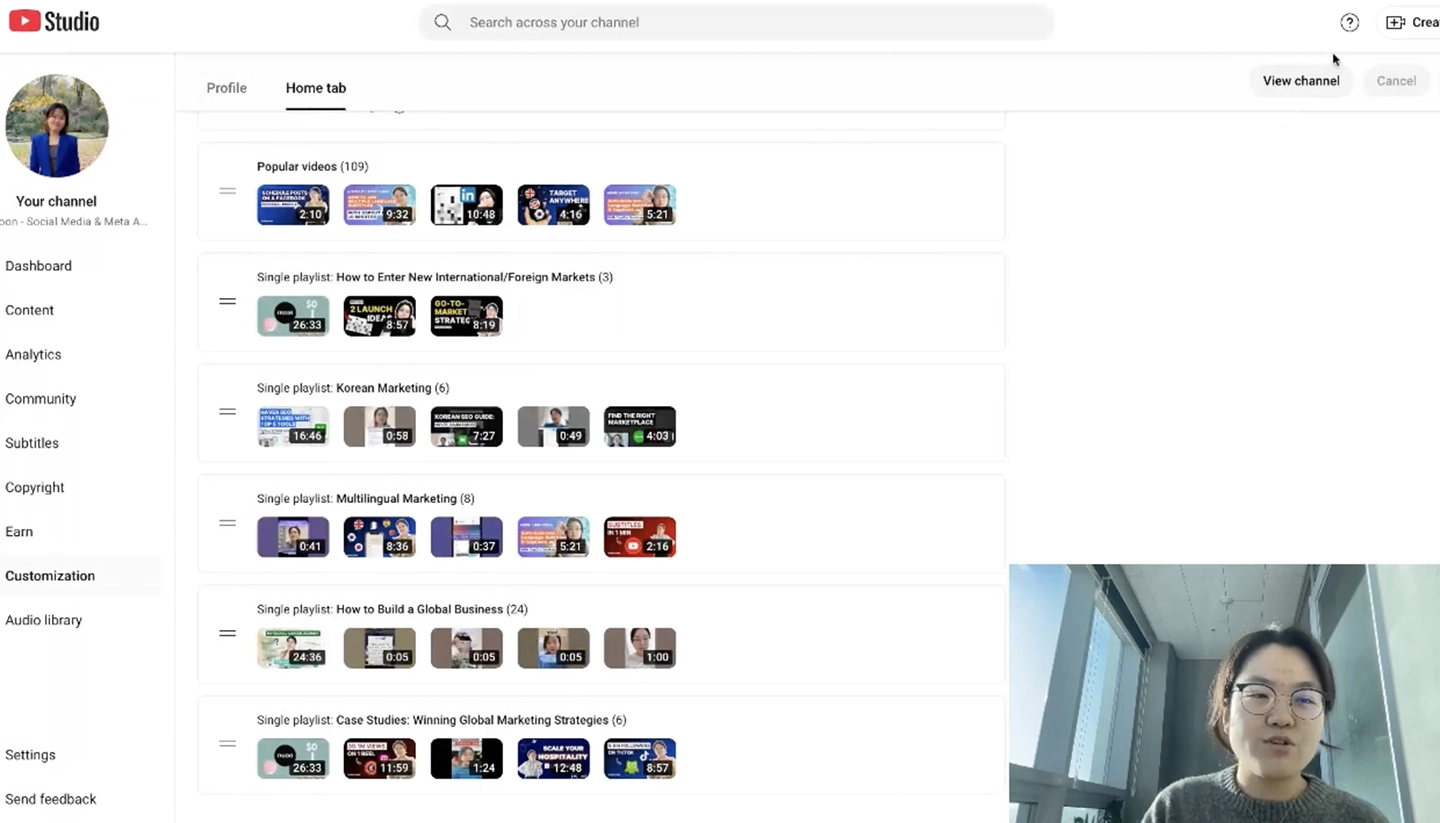
Step 3: Adding Sections for Playlists and Videos
- Click on “Add Section”. This is where you can customize what content is featured on your homepage.
- You can add sections for:
- Videos (individual videos from your channel)
- Short-form videos
- Live streams (current, past, and upcoming)
- Playlists (single or multiple playlists)
- Featured channels
- Community clips
For an organized look, I recommend focusing on playlists that best represent the topics you cover. This makes it easy for your audience to quickly navigate your content and find what they’re interested in.
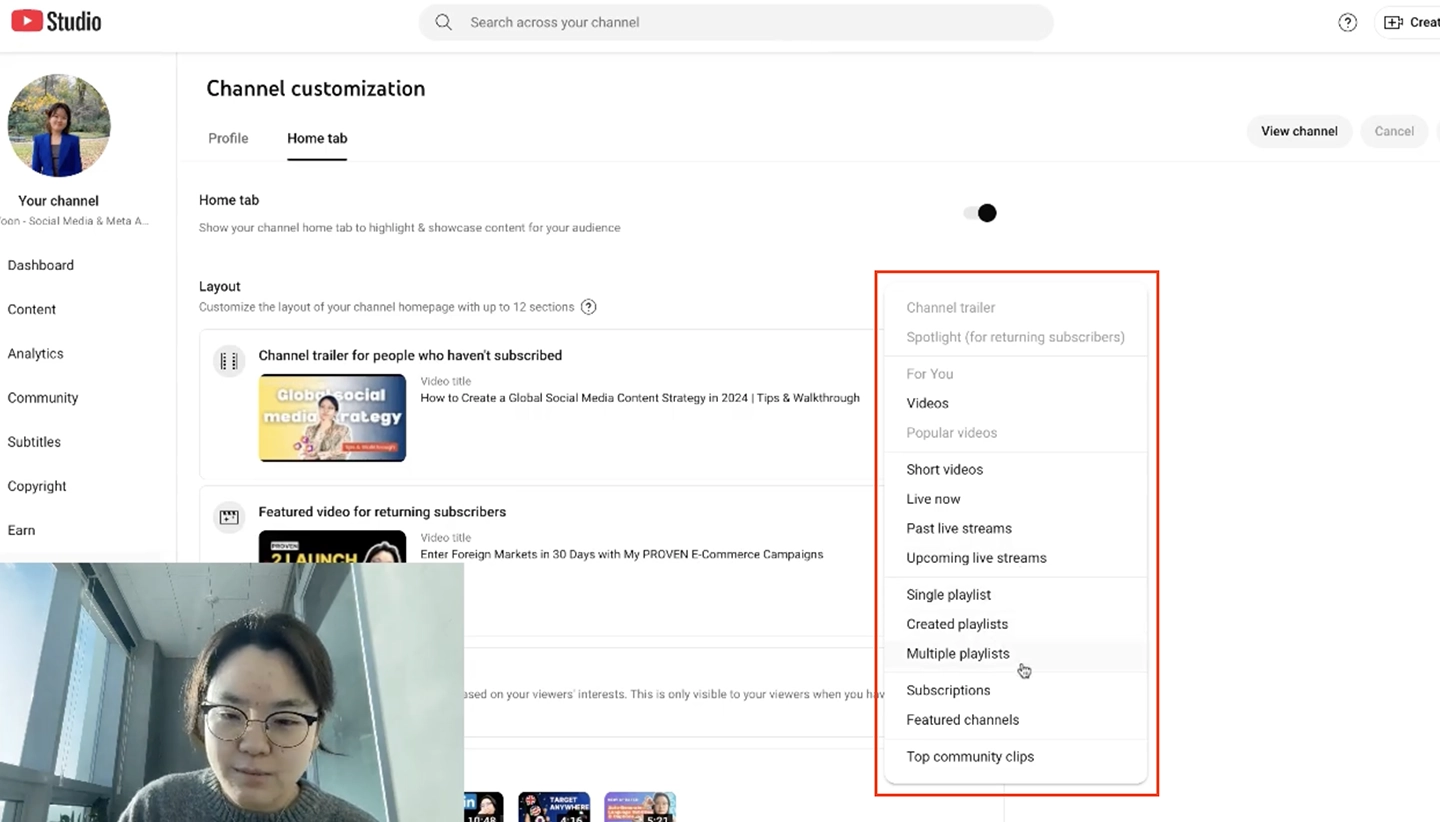
Step 4: Curating Playlists for Targeted Content
I always suggest curating at least 3-4 playlists that cater to specific interests. If you’re covering a broad range of topics like social media or marketing, you might want to create dedicated playlists for specific topics, such as:
- Social Media Strategies
- Meta Ads Tutorials
- Multilingual Marketing
- Building a Global Business
- Korean & Japanese Marketing Tips
By organizing your videos into focused playlists, you not only improve the experience for your audience but also increase your brand reach and impressions. A well-organized home page makes it easier for viewers to explore your channel and helps improve discoverability.
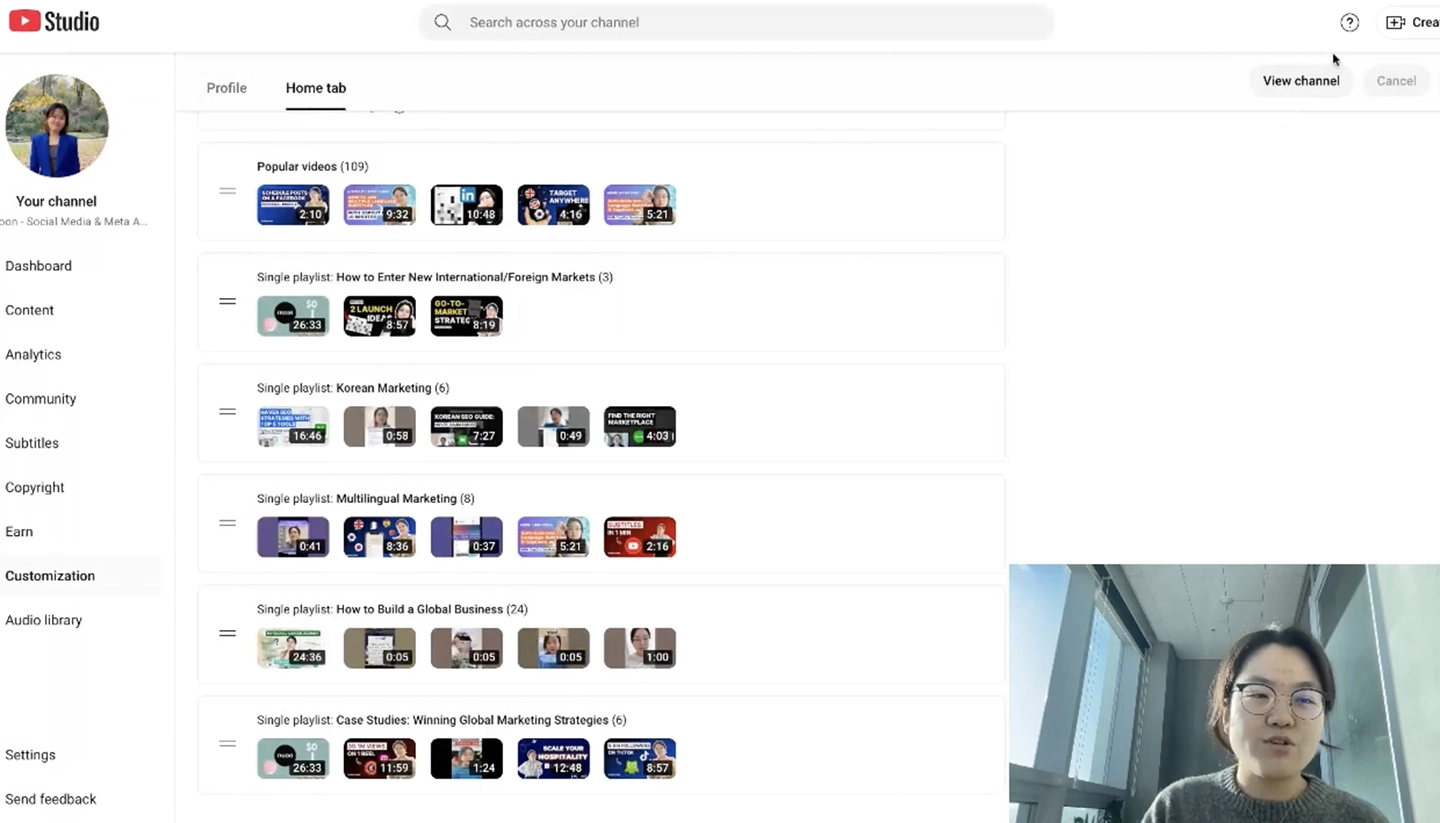
Step 5: Edit Playlist Names for Better Clarity
Once you’ve selected the playlists you want to display, you can easily edit the playlist names for better clarity. This is important because viewers should instantly know what they’ll find when they click on each playlist.
For instance, a playlist name like “Meta Ads 101” is much clearer than something vague like “Marketing Tips.” Clear and specific playlist names help reduce confusion and ensure your audience finds exactly what they need.
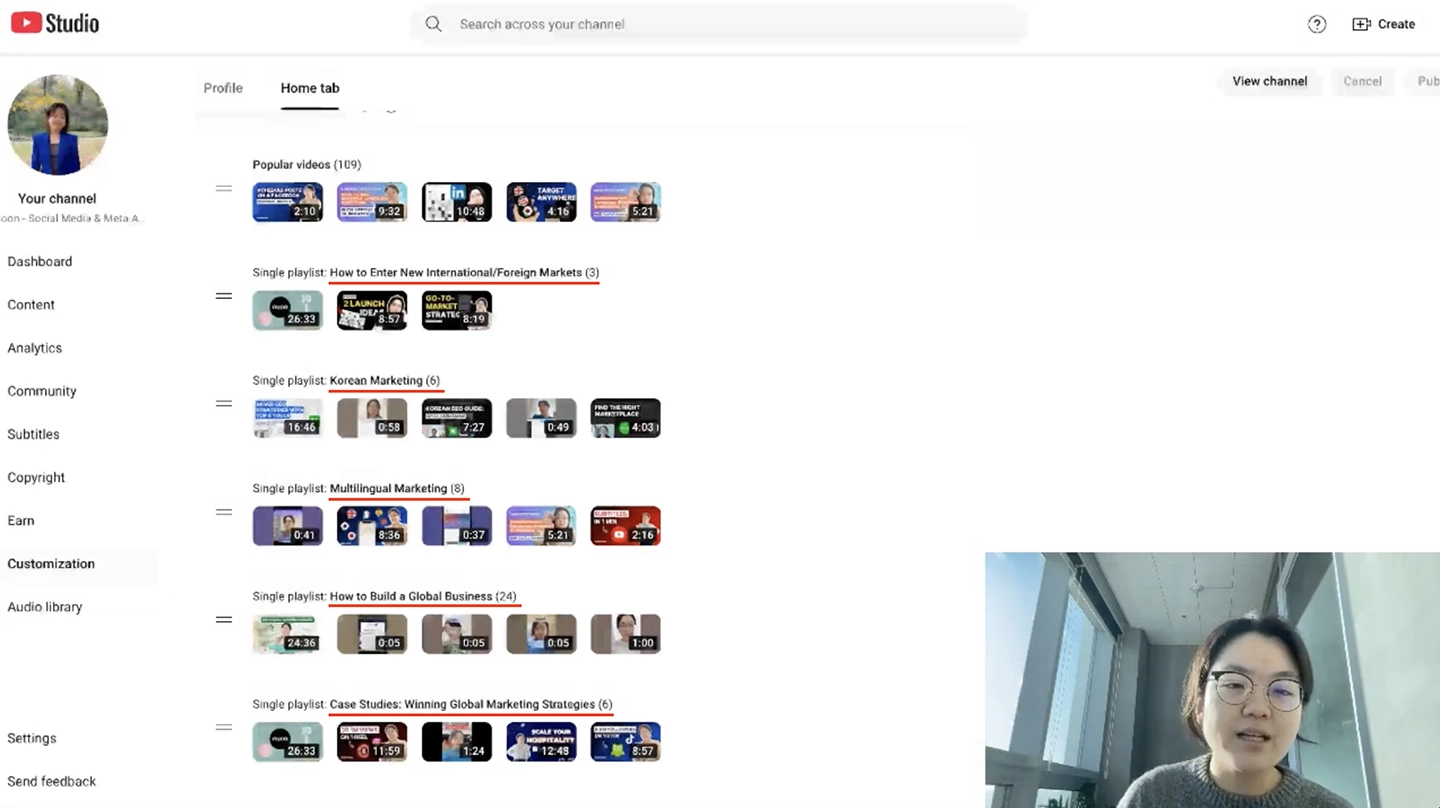
Step 6: Add Live Streams and Community Clips (Optional)
If you host live streams or have community clips, feel free to add these to your home page. These sections are perfect for engaging with your audience in real-time and showcasing your channel’s most interactive content.
For example, if you’ve recently done a live Q&A session, you can feature that session on your home page so that viewers can easily rewatch it. If you have featured channels or community content, you can add those as well to keep your content varied and interesting.
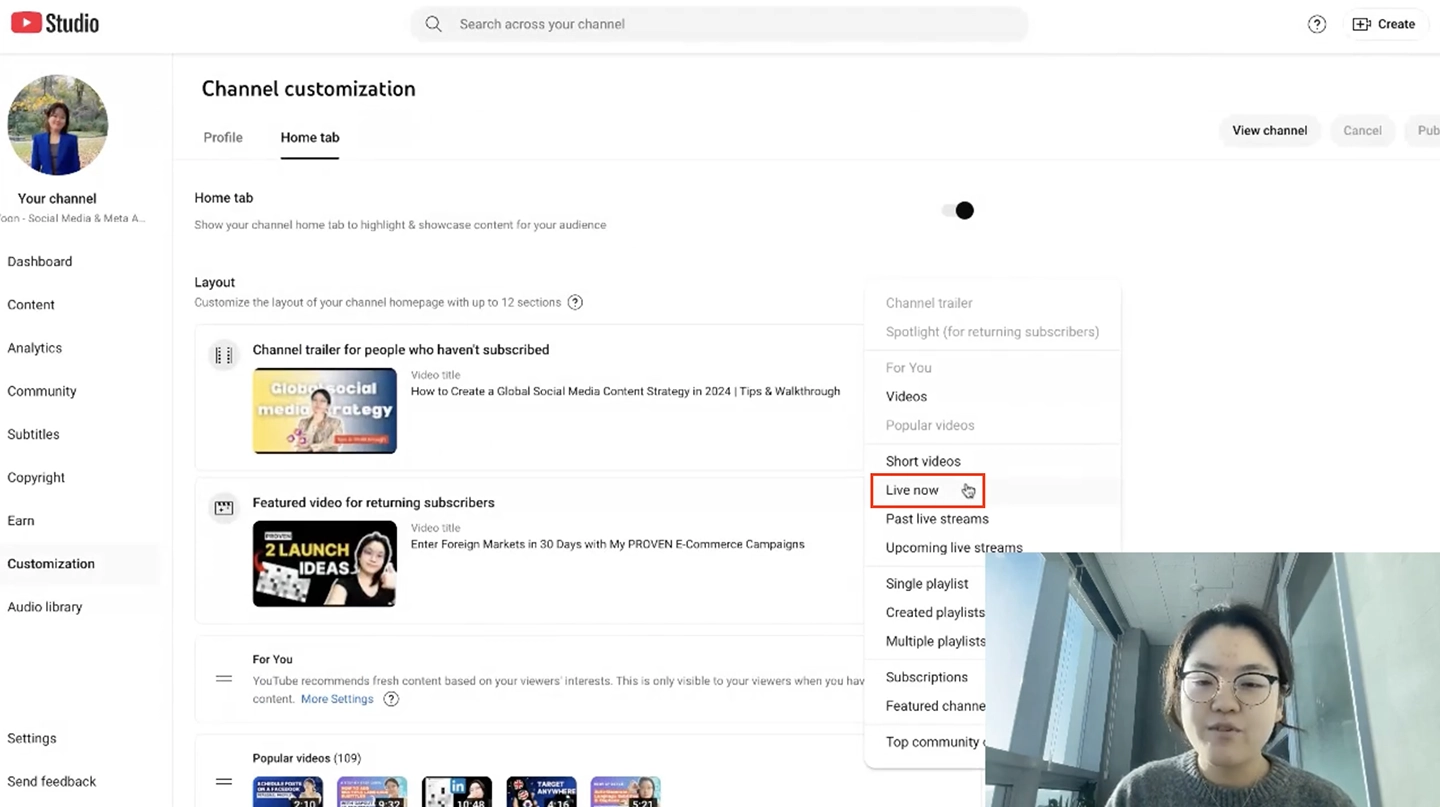
Final Thoughts: Why Organizing Your YouTube Home Page Matters
Organizing your YouTube home page isn’t just about making it look pretty—it’s about providing a better user experience. When your audience can easily find relevant content, it increases their chances of subscribing, watching more of your videos, and coming back for more.
- Access YouTube Studio and go to Customization.
- Add sections for videos, playlists, short-form content, or live streams.
- Create focused playlists that reflect your key topics or audience interests.
- Edit playlist names for better clarity.
- Optional: Add live streams and community clips to engage viewers.
By following these tips, you’ll create a more organized and user-friendly YouTube home page that helps attract and retain viewers, which in turn can help increase your channel’s growth.
Hyein
My team & I help international brands succeed in South Korea, Japan, and English-speaking markets by specializing in tailored social media strategies and Facebook ads. Feel free to subscribe to our newsletter or connect with us for more tailored guidance.
your next big win?
This playbook cuts through the noise and gives you the blueprint to enter with impact.