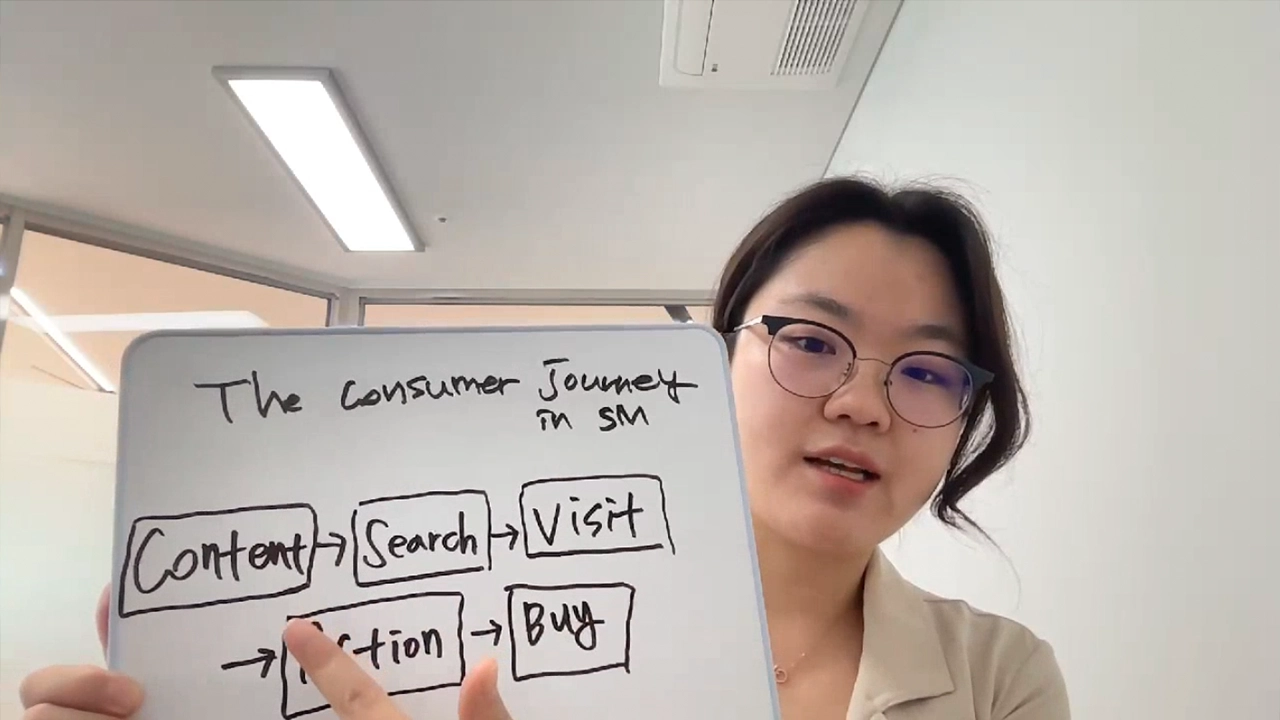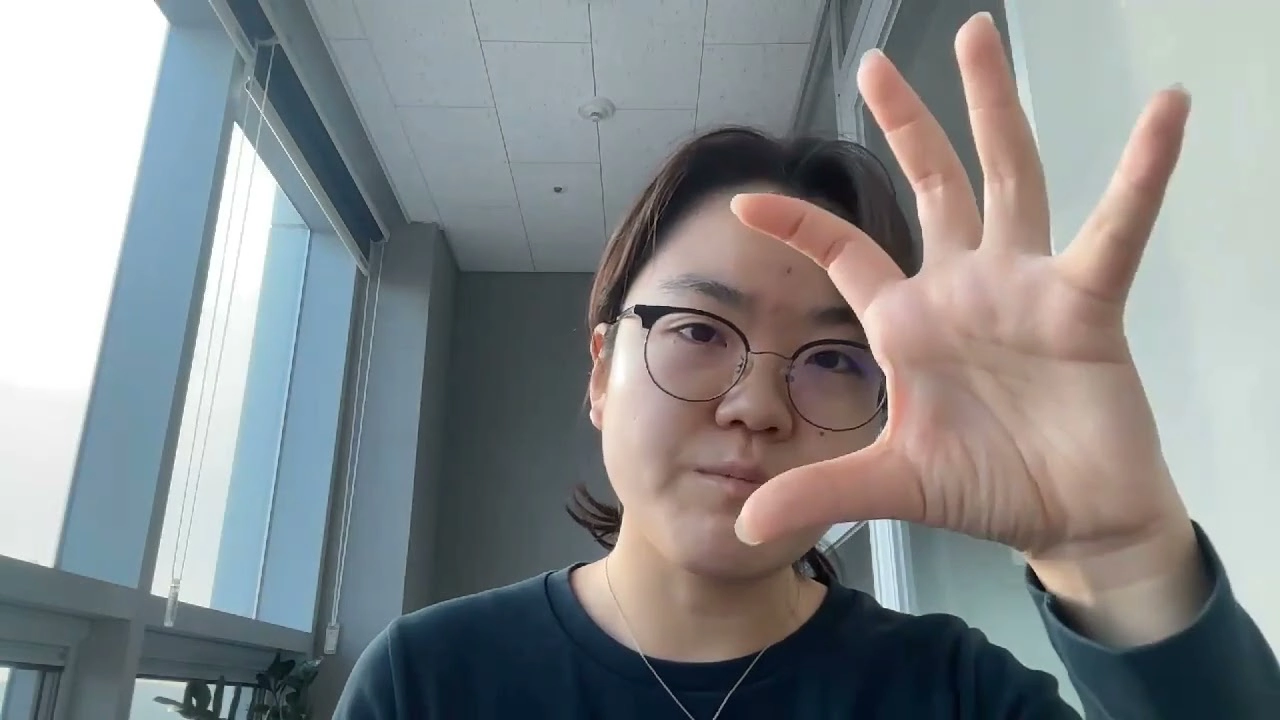Repurposing content effectively can save time and bring more value to your audience. In this blog post, I’ll show you how to repurpose your YouTube videos into engaging blog posts in just a few minutes using tools like Descript and ChatGPT. Let’s get started!
Are you more of a visual learner? Click here to watch the full video tutorial!
Step 1: Optimize Your Content Before Filming
Before you start filming any videos, it’s crucial to optimize your title and topic. VidIQ is a browser extension that comes in handy when looking for top videos, keywords, and topics on YouTube. Look for videos and thumbnails with high views (e.g. 100k or 200k views) that are less than a year old. Don’t forget to compare thumbnail designs as well. This will ensure you are targeting popular topics that can draw traffic.
Step 2: Film and Transcribe Your Video
Working on Descript
Use the platform of your choice to record your video. I prefer recording on Descript for its convenience. Descript automatically transcribes your video and generate a blog post within minutes using its built-in AI feature.
- Record your video.
- Correct any spelling mistakes, grammatical errors, or fill in missing words and phrases in the generated transcription. Remove filler sentences as needed.
- Click on “Action”.
- Click on “Ask AI”.
- Scroll down to the Publish Section, and Click on “Blog post…”
You can also generate YouTube descriptions and timestamps, which are essential for SEO.
Alternatives to Descript: ChatGPT
If you are not working on Descript, ChatGPT is an excellent alternative to draft a blog post. Take your video transcript and use a good prompt to generate your blog post.
A sample prompt I like to use is:
“Draft a blog post based on this script. Make sure to include a title, write out the full body of the blog post, and include headers if necessary.”
This prompt generates quality writing content for your blog.
Step 3: Optimize Your Title and Keywords
To ensure your blog post ranks well on Google and other search engines, it’s essential to check the relevance of your title and keywords. Tools like SEMrush or Google Keyword Planner can help you find popular keywords and compare search volumes.
Remember, for your blog to perform well, it needs to resonate with what people are searching for.
Step 4: Publish Your Blog Post
Once your blog post is fully optimized, you’re ready to publish it. I use WordPress for my website. Simply go to “Posts” and click “Add New Post.”
Make it a habit to use SEO plugins like All in One SEO, or AIOSEO, available to your website. These tools help further improve your post’s quality score.
Although achieving a perfect SEO score may not be immediate, focus on creating engaging content. You can always adjust your SEO keywords later for better optimization.
By repurposing your YouTube videos into blog posts, you save time and effort in content creation while extending your reach across different platforms. Remember to stay committed to a sustainable approach for long-term success in content creation.
DISCLAIMER: Some of the links in our description may result in a small commission through affiliate programs, but please know that any earnings we receive won’t impact the price you pay.
Your support helps us continue to create and share free blogs and videos with you every week, and we appreciate it more than words can express. Thank you again for being a part of our community!
Don’t forget to SUBSCRIBE to Our Newsletter for additional global marketing strategies!
Hyein
I’m an award-winning global marketing expert running HY Marketing in South Korea. We help businesses succeed in South Korea, Japan, and English-speaking markets through social media and Facebook ads.
your next big win?
This playbook cuts through the noise and gives you the blueprint to enter with impact.